Google is the first place guests go to find a vacation rental. No wonder why Google has integrated vacation rentals into its search function for travel, alongside Google Flights and Google Hotels.
Google Vacation Rentals offers an incredible chance to capitalize on commission-free direct bookings and drive traffic to your website, increasing your exposure to guests.
In this article, we’ll explain how to get your properties listed on Google’s vacation rentals and learn how to gain more exposure.
What is Google Vacation Rentals?
Google Vacation Rentals acts as a search tool to aggregate listings from various providers. It matches guests seeking vacation rentals with hosts and their listings.
So it’s not a platform where you can list your short term rentals, it’s a function of the Google search engine that pulls listings from either a direct booking website or an online travel agency using the phrases in the description.
It makes booking a flat or house as simple as using the search to buy a new dress.
The Google short-term rental solution is mistakenly considered to be an alternative to Airbnb and other platforms. Yet, comparing Google Vacation Rentals vs. Airbnb, it becomes clear that the two products can coexist without eating into the customer bases of each other.
While Google Vacation Rentals is an aggregator that does not support direct booking, Airbnb is a traditional online travel agency (OTA) with a broader range of rental services.
How does Google Vacation Rental work?
Google vacation rental search is not an OTA, so it does not process bookings or provide any damage protection whatsoever. It only forwards the guests to your website or profile in the OTA you use.
Once users type their rental request on Google they see a vacation rental snippet and a map to browse. The map displays properties with prices in their home currency.
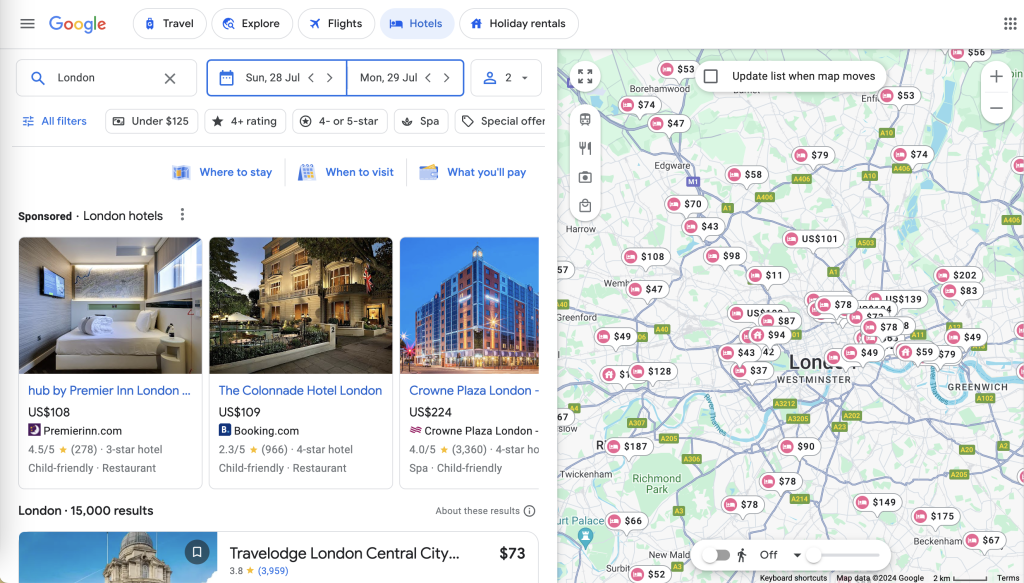
Once a guest types something like “rent a vacation house in Alicante,” Google Travel vacation rentals will appear. The search will indicate rich search results also known as rich snippets including:
- Listing image
- Price per night
- Rating
- Listing name and description
- A location of a listing in Google Maps
- Filters to change the check-in and check-out dates,
- Number of guests, rooms, parking, etc.
There are also a variety of filters to speed up the search and show more relevant results. Users can select the destination, price range, duration, amenities, number of guests and rooms, and lodging type.
When the user clicks the desired property, Google redirects them to the website or vacation rental platform with the listing, where they can finalize the booking.
Google Vacation Rentals: A threat to the major OTAs?
The user experience for Guests is pretty similar to most of the OTAs we’re all used to, except when travelers decide to book a specific rental and click “Book Now” or “Learn more”, they are redirected to the property manager’s direct site to complete the booking process and pay.
To provide a bit of context, Google Travel has been around for a while. In 2018, Google redesigned its mobile and desktop hotel search experience, with the addition of the vacation rentals filter in 2019.
It has grown in popularity recently, due to Google launching Vacation Rentals as its very own stand-alone product in early 2020, complimenting Google Flights and Google Hotels, to form Google Travel.

How is it different from Google Maps?
Google Vacation Rentals’ listings may look and feel very similar to a Google Maps listing, but are in fact, very different in how they operate.
It’s important to note that the featured vacation rental listings and prices are not fed through by Google Maps or Google My Business, but more on that later.
Google Maps / Google My Business does not list individual vacation rental information. If you own multiple properties or vacation rentals under your property management company, the individual property locations are not eligible to show via Google My Business or Google Maps results.
To get listed, interested property managers have two options:
- Work directly with an approved listing sight
- Work with a channel manager or PMS that is an approved software partner
The layout and search experience will feel similar to many of the major OTA’s, with individual properties grouped on the left, with an interactive map on the right.
Once guests have selected the usual filters, they have the option of selecting further filters to refine their search results even further.
The individual vacation rental property listing page includes all of the usual important listing information, like the maximum number of guests, the number of bedrooms and bathrooms, and if there is a minimum stay. An availability calendar, rate information, and reviews are also prominently featured.
Google provides helpful location information on the listing page, including nearby things to do, public transit, etc. with the listing images and information fed through from the approved software partner.
What are the benefits of listing with Google Vacation Rentals?
By connecting your listings to Google Vacation Rentals, property managers will be able to grow their business, diversify their revenue streams and expand brand visibility, attracting more guests and acquiring more hosts.
We’ve highlighted the best reasons to list with Google Vacation Rentals here:
Increased exposure
Getting your properties in front of guests is crucial. The more places you list your properties, the more bookings you will get. It’s as simple as that.
With Google accounting for 87.45% of the search market in the US, getting your vacation rental listed on Google Travel is a no-brainer.
A trusted provider
Guests want to feel confident that they are making the right choice by booking your vacation rental. Google has a polished reputation, so when guests see your listing on Google Travel, they will associate your property with the same standards as Google requires.
Attract the right guests
Google Travel allows guests to be ultra-specific about the property they want through its advanced filters. A major bonus is that you’ll only get qualified traffic coming to your website that will convert into bookings.
Google’s vacation rentals provide the usual filters: travel dates, location and number of guests, but one of the biggest differences is that the guests have already narrowed their search from “travel” and “type of accommodation” to “vacation rentals.”
More direct bookings
Every property manager’s dream is convenient, commission-free bookings. When guests book through the larger OTAs, property managers have to pay fees and commissions. Unlike its competitors, Google currently doesn’t charge for listing your vacation rental website, nor do they collect any commission from bookings redirected to your website.
We expect that this will change in the future, but property managers should still take advantage of it now whilst they can.

How to list on Google Vacation Rentals?
So, the big question is, how to get listed on Google Vacation Rentals? As mentioned, Google sources all its vacation rentals from a select list of Google-approved software partners, which include these platforms.
- Vacasa
- TripAdvisor
- Rentals United
- Turnkey Vacation Rentals
- RedAwning
- Interhome
- Avantio
- Bluetent
- Bookiply
- Direct
- Futurestay
- Kross Booking
- NextPax
The good news is that if you currently use any of these approved Google Vacation Rentals partners, your listing will already likely be displayed on Google Vacation Rentals.
As of early April 2021, niche listing sites such as luxury-focused Plum Guide and Homes & Villas by Marriott International were visible on Google Travel.
As you can imagine, the major OTAs are not so keen on Google muscling its way into the vacation rental sector, so listings on platforms like Airbnb, Booking.com, Expedia, Agoda and VRBO are not visible on Google’s Vacation Rentals.
If you decide to use one of the channel managers listed above and have your own direct booking website, they will also be able to help you get your listing on Google Vacation Rentals.
If you are new to the property management business, channel managers can help you maximise your revenue and growth.
Your channel manager will synchronize and manage your calendar/bookings across the different platforms you list with, helping you avoid double bookings, and making sure that your listing is set up for maximum conversion.
How can you make your listing stand out on Google Vacation Rentals?
But before you list on Google Vacation Rentals, you might want to consider the look of your property listing. Since Google doesn’t allow homeowners to edit the posts, it’s better to be proactive and beautify your property profile in advance. Make your property look good in the rental platform you use or on your website, and it will ensure it looks equally inviting once you list vacation rental on Google.
Here are some hacks to make your listing catch the eye of potential guests:
- Add high-quality photos that show sleeping places, kitchen, bathroom, and the highlights of your property, like a swimming pool or a rooftop garden.
- Write detailed descriptions and provide all information you may want to know if you were a guest.
- Mention modern amenities like smart TV with streaming services, reliable high-speed Wi-Fi, and a fully-equipped kitchen.
- Indicate accurate availability to prevent the cases when a guest attempts to book a property that is already taken.
- Ensure your listing matches the reality to avoid disappointing visitors
Even though these things may seem basic, they make a huge difference when you list vacation rentals on Google. Minor details are what convinces a guest to go with your property or choose someone else.
Learn 15 things to include in your vacation rental brand strategy for additional tips on making your listing shine.
How can you maximize bookings?
Besides using the above tips to make your property look a real catch, you can do a few more things to get more bookings.
Do SEO optimization, especially if you have a custom website linked to Google Vacation Rentals by the owner.
Google is a search engine and it takes into account the relevance of your website content. That’s why you need to analyze what phrases (also called keywords) people will likely use to find a property like yours and add them to your pages and property descriptions. It may be something like:
- “vacation rooms in San Diego”
- “a three-room flat in Lisbon”
- “family cottage near Trieste”
Engage in link building to increase your website domain authority. Building backlinks is a marketing practice when another website adds a link to your content on their pages. Google bots perceive this as a sign that your site is trustworthy and will rank it higher.
Get positive reviews. We know that sometimes five-star reviews may be challenging or even impossible to earn, but at least make your reputation good enough. Make your house or flat comfortable, add accurate descriptions, and try to predict your guests’ most common needs.
Another underestimated way to get more positive reviews is more careful guest screening. One sure way to protect yourself from troublesome guests is the Know Your Guest platform by Superhog, which includes ID capture and guest screening.
Know Your Guest
Although Google is trusted and well respected, they currently don’t offer any protection or guest screening for their listed vacation rentals, since they are sending the guest to your own website.
Protect all your Google vacation rental bookings, as well as your bookings from other platforms, by consolidating your guest screening and insurance with Superhog.
Superhog enables a growing ecosystem of hosts, property managers, and guests to make their online activity safer through our globally accessible tech-based AI-supported toolkit, which includes:
- Biometric recognition software
- Advanced ID verification
- Guest screening technology
- Damage Protection Plan (covering Guest property damage up to $5m)
- Damage deposit/waiver toolkit
To make managing your properties even easier, Superhog is integrated with some of the largest PMS and channel managers in the industry. To find out more, please visit our integrations page.
FAQ
The main difference between Google Vacation Rentals and Airbnb is that Google Vacation Rentals is a search engine that finds short-term rentals from various sites, while Airbnb is a booking platform like Vrbo and Booking.com.
Google Vacation Rentals is a feature within Google’s search engine that helps users find short-term rental properties. When users search for vacation rentals, Google displays listings from various rental websites, allowing them to compare options from multiple sources. This makes it easier for travelers to find the best deals and accommodations across different platforms. Unlike booking directly through a single site like Airbnb or Vrbo, Google Vacation Rentals acts as a search tool to aggregate listings from various providers.
To increase your property bookings, consider the following strategies:
1. SEO Optimization:
Optimize your website, especially if linked to Google Vacation Rentals.
Identify and use relevant keywords such as “vacation rooms in San Diego,” “three-room flat in Lisbon,” or “family cottage near Trieste.”
2. Link Building:
Increase your website’s domain authority by obtaining backlinks from other websites.
Backlinks signal to Google that your site is trustworthy, improving your ranking.
3. Positive Reviews:
Aim for good reviews by ensuring your property is comfortable and accurately described.
Address common guest needs proactively.
4. Guest Screening:
Use platforms like Superhog’s Know Your Guest for ID capture and guest screening to avoid troublesome guests and enhance your reputation.
To increase your property bookings, consider the following strategies:
1. SEO Optimization:
Optimize your website, especially if linked to Google Vacation Rentals.
Identify and use relevant keywords such as “vacation rooms in San Diego,” “three-room flat in Lisbon,” or “family cottage near Trieste.”
2. Link Building:
Increase your website’s domain authority by obtaining backlinks from other websites.
Backlinks signal to Google that your site is trustworthy, improving your ranking.
3. Positive Reviews:
Aim for good reviews by ensuring your property is comfortable and accurately described.
Address common guest needs proactively.

