Damage to your Airbnb is inevitable, but paying for it doesn’t have to be. And yet, many hosts remain unprotected, with 77% (source) not collecting a damage deposit from their guests. This oversight could be costing you thousands each year.
The solution? Airbnb security deposits. Airbnb offers several options to help reduce the risk of damage and cover costs when it happens. But navigating these options can be challenging. Which deposit should you choose? How much should you charge? Is Airbnb’s system the best solution?
To make it easier, we’ve broken down Airbnb’s security deposit options, explaining how they work, the pros and cons, what to charge, and how to communicate the deposit to guests without scaring them off.
Plus, we explore whether Airbnb is truly the best way to protect your rentals, and if there’s a better alternative for your business (spoiler: there is). Let’s take a look.
What is a security deposit on Airbnb and how does it work?
There are several options for hosts who want to charge a vacation rental security deposit on Airbnb and keep your rental safe from damage.
In general, a security “damage deposit” is a larger, refundable fee, whereas a “damage waiver” is a smaller, non-refundable payment. Both are intended to help the host or property manager pay for repairs in the event of damage.

Option 1: Add an ’extra’ security deposit hold to each listing
This is the only way to charge a true Airbnb ‘damage deposit’ via the Airbnb platform itself.
- Add the ‘extra’ in the Additional Pricing Options section. This is found in the Manage Listing section. Hit Pricing settings, then Extra charges, check the Security deposit box, and enter your amount. This can be from US$100 to US$5,000.
- The deposit must be in place at the time of the guest’s booking. It cannot be added retrospectively. It must also be mentioned on the Airbnb listing page. A guest who confirms a stay at your property, where a security deposit ‘extra’ is charged, agrees to cover any future damage up to this amount.
- Guests do not pay the deposit automatically. Instead, a hold is put on the amount on their payment card 48 hours before they arrive at the property. The amount will only be charged if the host requests it. Hosts must make a claim within 14 days of check out, or before the next guest checks in, to claim this pre-authorized money. If no charge is made, the hold is canceled.
Also, read about the Airbnb ID verification process.
Option 2: Automatic enrollment in the Host Damage Protection plan
This is part of Airbnb’s AirCover for Hosts protection. It applies to all listings on the platform (see below for details).
The Host Damage Protection reimburses hosts up to €3 million in the event that their property or belongings are damaged during a stay. This pays out if the guest does not, in the event of a successful request via the Airbnb Resolution Center.
- It covers damage caused by guests (their pets or invitees) to: vehicles and boats; extra cleaning costs due to damage, stains or smoke; and income lost if you need to cancel other guests due to previous guest damage.
- It does not cover damage due to: Normal wear and tear, natural disasters, or normal cleaning costs. Nor does it cover loss of cash, or guest injury (which may be covered separately by liability insurance).
The AirCover for Hosts plan includes US$3 million in damage protection, some ID verification (yes, Airbnb does do background checks on guests, but they’re basic) and guest screening, and US$1 million host liability insurance. It is not the same as short-term rental insurance, thorough or guest screening; and is separate to Airbnb’s ‘extra fee’ security deposit and policy.
Option 3: Charging of a guest’s card after damage has been done
Airbnb allows hosts to submit a claim and request reimbursement for damage caused by a guest through its Resolution Center, after the stay, even if no security deposit was taken as an extra.
Airbnb must establish, based on evidence such as photos, that the guest was truly responsible and the damage is covered in Airbnb’s Damage Protection plan. If so, it can charge the guest’s payment method for an agreed amount, although it may be more difficult to come to an agreement in comparison to setting up a security deposit for Airbnb stays beforehand.

How does Airbnb handle third-party security deposits?
Hosts and property managers can also have an Airbnb security deposit collected separately, but only through certain API-connected third-party property management system software (PMSs) and risk management tools, such as Superhog.
For example, Superhog’s Know Your Guest software solution enables you to set your own deposit amount (over and above the $5,000 limit on Airbnb), even if your listings are on Airbnb. This is done separately to the Airbnb platform (see below).
Pros and cons of charging a guest a security deposit
Charging a security deposit is by no means automatic or mandatory, and there are some pros and cons.
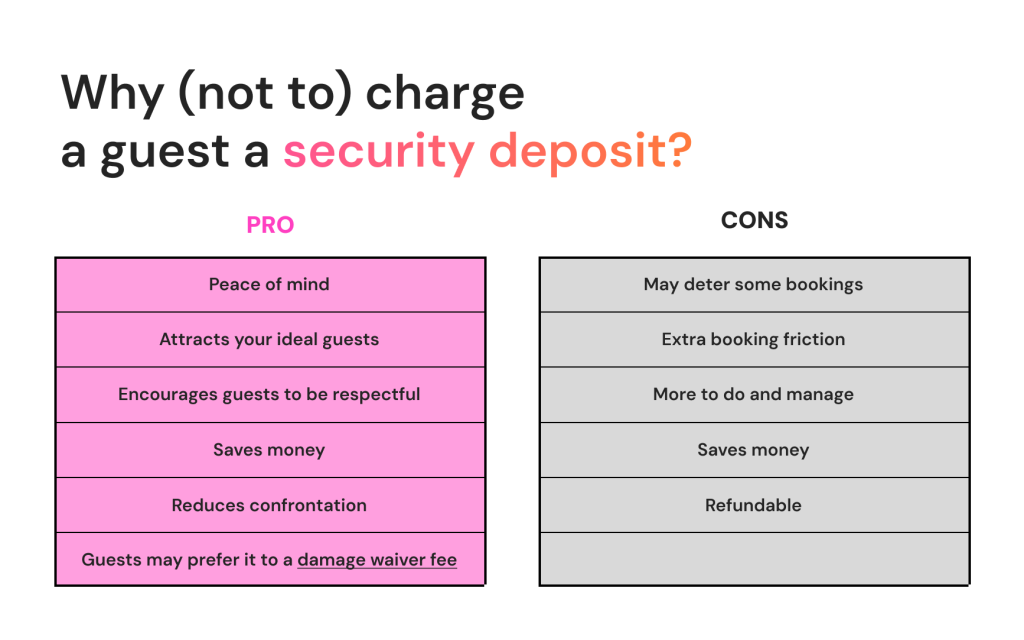
Pros of charging a guest a security deposit
- Peace of mind. Just like an insurance policy, charging a security deposit is there in case you need it (even though you hope you don’t). It’s an extra layer of protection for your property and business, which can significantly reduce the stress of opening your door to unknown guests.
- Attracts your ideal guests. Your ideal guests will likely welcome a security deposit or Airbnb damage policy. No-one likes paying extra, but they do like having the reassurance of a responsible host who is professional, clear, and states all of their important policies upfront.
- Encourages guests to be respectful. Guests who know that there are consequences for damage will be more careful in your property, even if they have kids and dogs, or smoke. This will help to prevent parties, encourage rule-abiding, and reduce the risk of damage overall.
- Saves money. The main reason for charging a guest a security deposit is saving money in the (rare, but possible) event of damage. Having a set amount in place in case you need it could save you thousands in repair costs. It can also protect your income, as you can make repairs quickly, minimizing the risk that you’ll need to cancel future bookings.
- Reduces confrontation. Having a set policy in place in your listings and House Rules makes it easier for you to charge guests if damage is done, with minimal confrontation or arguing. You can refer them to the policy, ask them to agree upfront, and they can’t claim they didn’t see it.
- Guests may prefer it to a damage waiver fee. Guests will get a deposit back if there is no damage, in contrast to a waiver, which is non-refundable even if there is no damage.
Cons of charging a guest a security deposit
- May deter some bookings. Some may think the cost is too high, or be frustrated by the request in the first place. This could turn out to be an advantage, however. Guests who don’t want to pay may be more disrespectful of your rules overall, so you wouldn’t want them to book in any case.
- Extra booking friction. Having to explain the rules and/or ask the guest to go through the process adds friction to the booking, which can be another deterrent to some potential guests.
- More to do and manage. In the short-term, it’s obviously easier not to have a policy in place, as it’s more to set up, manage, and enforce. In the long-term, however, this small extra effort may be worth it if it saves you stress and thousands in damage.
- Refundable. The amount is only taken if damage is done (and proven), so it does not count towards your income unless you incur costs. This is in contrast to a security waiver, which is non-refundable, and collected as part of the overall payment whether there is damage or not.

How much should I charge for a security deposit?
There is no set amount that you should charge; this is entirely up to you — although if you are taking a deposit solely through the Airbnb ‘Additional Pricing’ section (see above) you are limited to US$100 to US$5,000.
When setting your deposit amount, you may want to consider:
- The value of your property and the value/quality of the items within it
- Any recent renovations or expensive updates
- The likelihood of damage (e.g. does your property attract guests with kids and pets, or large groups, or mainly solo travelers?)
- Your location and local rules (for example, Denver Airbnb rules differ from in other US cities)
- Your overall rate price, and how the deposit amount compares to this
- How often you have had trouble with damage before (if it happens frequently, you may want to charge a higher deposit)
Typical security deposit amounts tend to hover between US$250 to US$500, but can be as much as US$1,000 to US$2,000 depending on the property, location, and value of contents. The general industry recommendation is for the deposit to not exceed 20% of the cost of the booking.
How do I claim reimbursement on Airbnb in case of damage?
Hosts can claim reimbursement via the Resolution Center on Airbnb. You need to be logged in to do this and have a property and booking eligible for a request.
If this applies, go to the Resolution Center (airbnb.com/resolutions). As Airbnb states, this is the place to “request money for fees, extra services, damages, or refunds”.
Airbnb.com / Screenshot
- Hit the Request Money button.
- Follow the steps within the platform to submit the request. Choose the guest and the booking you want to request money from, and hit Next. Then select the reason for the request (Damaged or missing items). Then add the items you want to claim for, the value, and/or the reason for the claim.
- Include proof of your claim. You have the option to upload photos of damage, and receipts. You can also include more details in the item section, like the age and condition of the item before damage. The more photos and details you can add, the greater the chance of your request being accepted.
How should I communicate the Airbnb security deposit to my guests?

The best way to communicate the damage policy in your property is to be as upfront as possible with guests, even before they book.
- Make your policy clear upfront. Put the policy — in a friendly-but-firm way — in the House Rules on your listing, so they can see the policy even before they book.
- Be clear and explain why. Be clear that they will be charged a security deposit as part of their booking, and outline exactly how and why this will happen, depending on your chosen method. The more they understand why, the happier they will likely be to pay it.
- Repeat your rules and policies. Send them again once the guest books, in a pre-arrival email, and include it in the house rules (whether digitally or in a hard copy in the property itself).
- Explain what’s covered. Be clear about the damage that is and is not covered (see above).
- Let the guests know the process. Explain that you will check for damage after they leave, and will submit a claim within 14 days if anything is found.
- Let them know how they will get their money back. Explain how it works (e.g. money back or hold on their card canceled) if no damage is caused.

“With guests, be as kind as possible from the very first contact to when they leave. Even if things go wrong, if you have the right attitude, they’ll come back,” says Saskia van der Bolt, a property manager in Italy and a Superhog user.
Can a host collect a security deposit outside of Airbnb?
The only way to charge or set up a security deposit outside of Airbnb for Airbnb listings is via a third-party API-connected app, such as a third-party property management system (PMS), or a risk management solution like Superhog.
Airbnb policy does not allow guests to charge a security deposit, or ask for money, in any other third-party way. For example, a host cannot text a guest separately (say, through an app like WhatsApp) and ask them for a deposit through another payment tool (such as, say, PayPal or Venmo).
Hosts who do this risk being reported to Airbnb and having their listings or even their entire account removed.
A better alternative: Superhog damage protection
While Airbnb’s AirCover and Damage Protection policies offer some coverage, it makes sense to have an alternative to Airbnb’s damage protection policies alone, even if (especially if) you don’t have a third party channel management or property management software.
Software like Superhog makes it simple to collect damage security deposits easily, without the limitations of Airbnb, or the need to go through its Resolution Center.
It also includes extra features to secure your property, including guest screening, sex offender checking, protection against fraud and vacation rental chargebacks, and ID verification that Airbnb doesn’t provide, to prevent bad guests and reduce the risk of guest damage in your vacation rentals in the first place.
Superhog’s services also work if you’re looking to scale your business and boost bookings from outside the Airbnb platform (for example, if you want to use other channels or take more direct bookings via your website). In contrast, Airbnb’s protection relies on your using its site alone.
| Airbnb Host Damage Protection | Superhog Damage Deposits | |
| Unlimited amount allowed | US$100 to US$5,000 | ✅ |
| Refund/request time limit | 14 days | 10 days |
| Damage can be reported even after the next guest arrives | ❌ | ✅ |
| Expert incident resolution team working for you | ❌ | ✅ |
| Comes with intelligent, in-depth guest screening and government ID verification | ❌ | ✅ |
| Payout guaranteed within 3-5 working days of the request being accepted | ❌ | ✅ |
| Claims can be processed without Airbnb Resolution Center involvement | ❌ | ✅ |
| Available for listings outside of Airbnb (e.g. other platforms and direct booking) | ❌ | ✅ |

As Jackson Church, founder of BetterBNB property management company and a Superhog client, says: “The process is streamlined, and I have more confidence hosting guests and growing my business with Know Your Guest’s services.”
Airbnb security deposits: Are they the best protection for your vacation rental?
The best security protection for your rental is one that you feel comfortable with, can ask guests for with ease, and trust will pay out when you need it.
And Airbnb’s own options — from the ‘additional pricing’ charge to the Host Damage Protection plan to the ability to charge a guest’s card — are better than nothing.
But if you’re among the more than two-fifths (68%) of short-term rental hosts who feel ignored by third-party booking sites like Airbnb when something goes wrong (like something getting damaged), you’re probably searching for an alternative.
Superhog’s Know Your Guest can help. It simplifies damage deposit collection without Airbnb’s limitations or the need for its Resolution Center, while also offering enhanced guest screening, fraud protection, and ID verification that Airbnb doesn’t provide.
Go beyond Airbnb. Let Superhog “Know Your Guest”…and charge them a security deposit that actually works.
Airbnb security deposits: Frequently asked questions
Airbnb offers three damage protection options: a US$100-US$5,000 security deposit held before arrival, reimbursement requests through the Resolution Center after a stay, and AirCover for Hosts, which provides up to €3 million in damage protection.
Claims must be made within 14 days post-checkout. If you don’t charge a security deposit, you are at risk of confrontation and no payment from guests — unless you use an authorized third-party, connected platform like Superhog to collect a security deposit.
While Airbnb’s AirCover and its security deposit extra fee option offer some protection, using alternative services like Superhog’s Know Your Guest is advisable.
Superhog provides enhanced features, including damage deposits, guest screening, fraud protection, and ID verification, without relying solely on Airbnb. It also supports scaling your business beyond Airbnb’s platform.
Airbnb will respond to your request within 24 hours. If it then accepts the request, it will contact the guest, who has 72 hours to respond. If the guest accepts and pays, you’ll receive the money. If the guest declines, Airbnb will cover the damages.
No, not unless you have agreed to this in writing before they arrive. You cannot add a security deposit to a booking retrospectively via the Airbnb platform, and any other form of security deposit (such as via a third-party authorized platform like Superhog) should be agreed and/or paid in advance, before the guests arrive. Hosts cannot contact guests for a deposit any other way at any time (e.g. via text to ask for payment by Venmo).
